Features > AdMob Ads
Google AdMob is one of the best ways to monetize your mobile app without needing to ask for money from your users and still getting paid! 💰 React Native Starter AI comes with AdMob integration out of the box along with AdMob specific components as Banner Ad Container, Interstitial Ad Button/Hook, Rewarded Interstitial Ad Button/Hook and Rewarded Ad Button/Hook as per their docs.
Set Up AdMob
Setting up your AdMob account is pretty straightforward.
1. Go to the AdMob Website
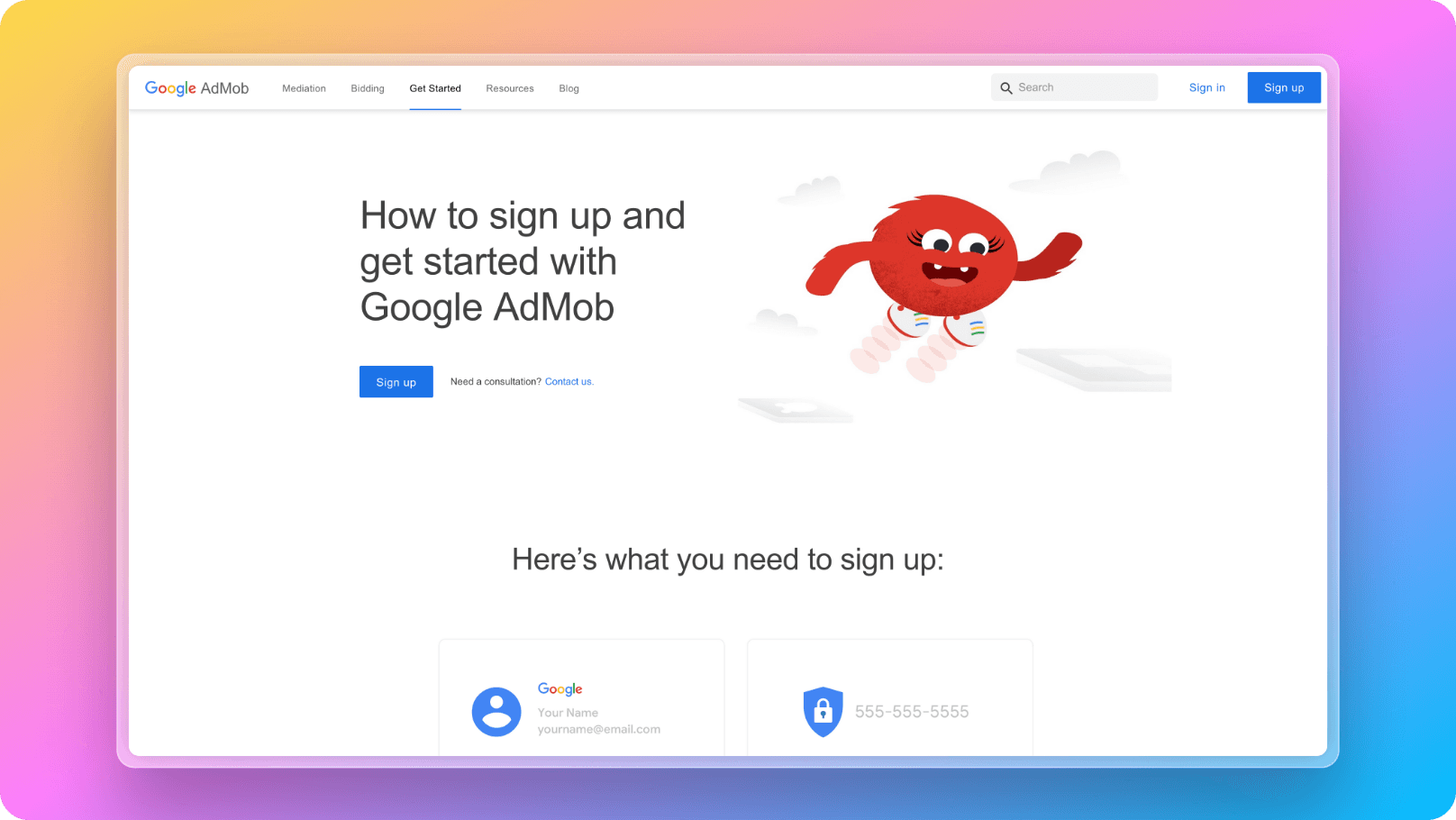
2. Sign in/up with your Google Account and you are going to be redirected to setup an app page:
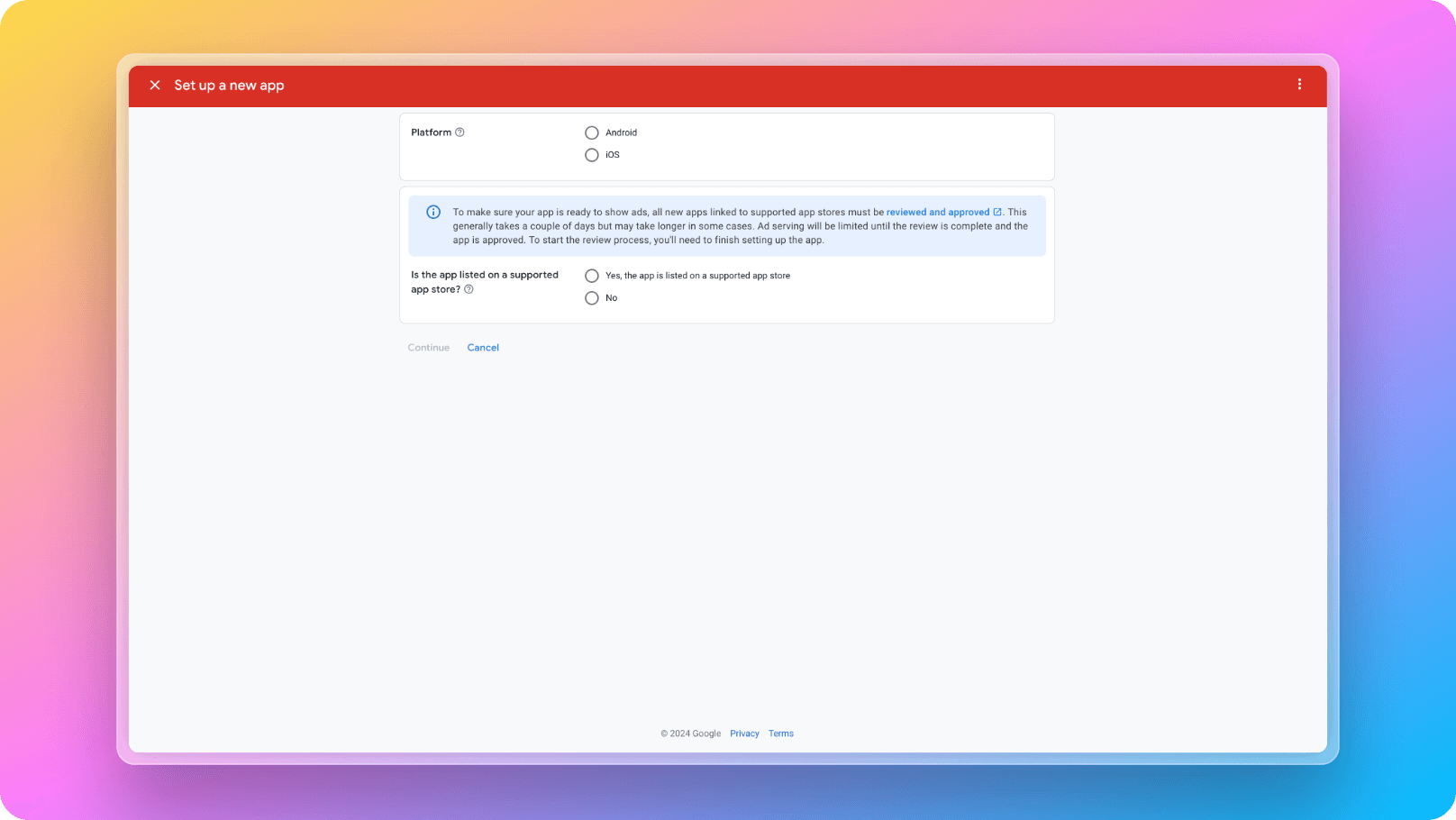
3. After setting up your application; (You need to create 2 apps because we have Android and iOS apps separately) you need to proceed to ad units page and create your ad units
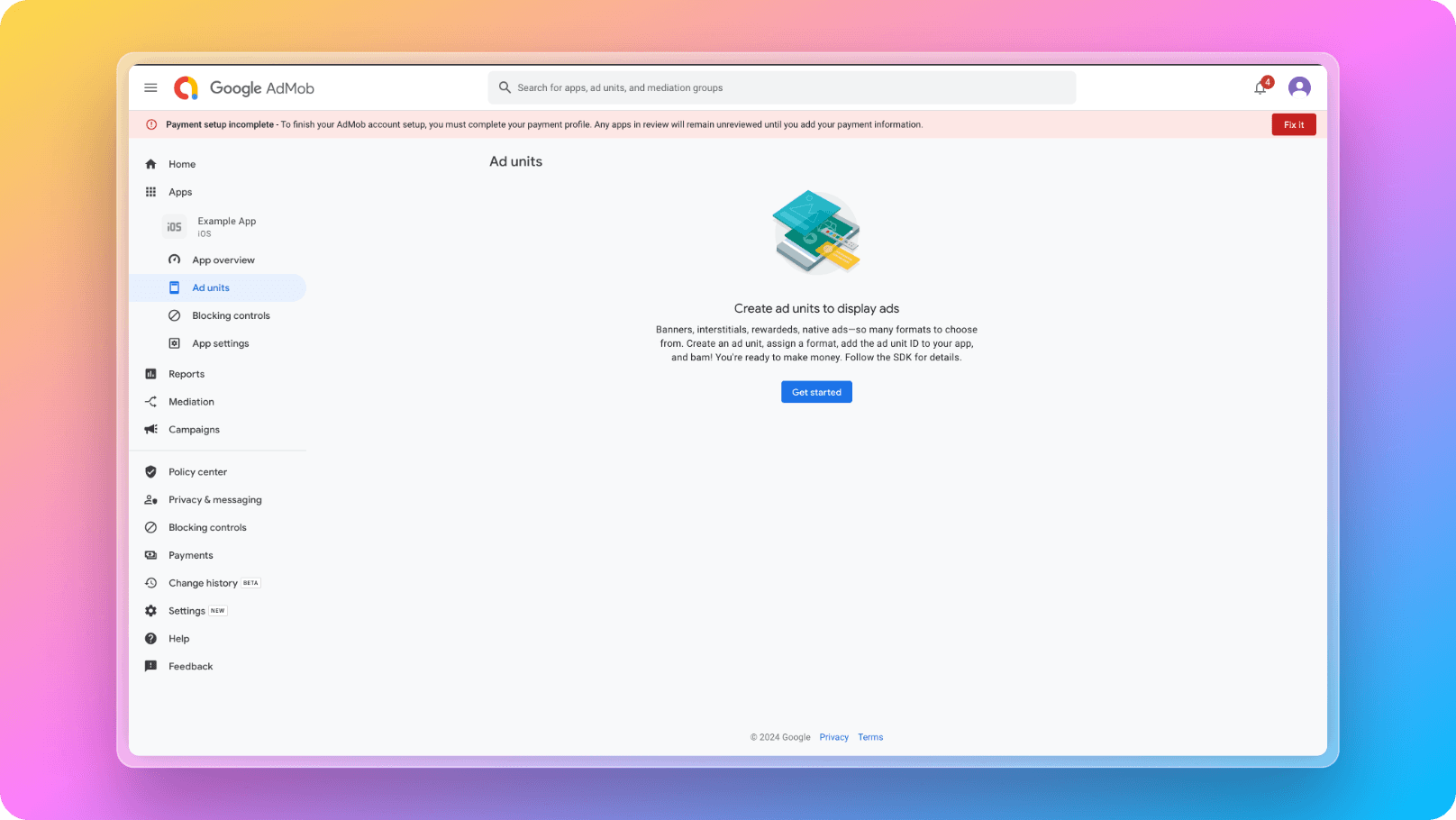
In Ad Units page, you can create different types of ad units and use them in your application through the pre-build components/hooks for you with React Native Starter AI. You can check out how to create per ad unit type and how to use them from Banner Ad Container, Interstitial Ad Button/Hook, Rewarded Interstitial Ad Button/Hook and Rewarded Ad Button/Hook docs.