Features > App Store Optimization(ASO)
Diving into the world of App Store Optimization(ASO) is the beginning of your mobile application's success story for sure. ✅ Improving ASO is mainly a two-way process ↔️; when you improve your mobile app's ASO, you start to get more app downloads, and the other way around is that when you get more app downloads, you start to get more visible on application stores. 🎉
ASO Essentials
What and how important ASO is has already been explained in the tutorial's Mobile App Marketing 101 docs. If you need more info about these two questions, we highly suggest that you visit there. Here, we are going to dive into specific details of how you should proceed for improving ASO.
How to do keyword research for your mobile application?
1) First you need to collect words that describes your mobile application. Make a list of them. 📝
2) After making a list of them, you need to choose a keyword research tool. You can use Google Keyword Planner, SemRush Keyword Magic Tool or any other that you want to use. They mostly show the same numbers in the end.
In React Native Starter AI's marketing guide, we are going with Semrush Keyword Magic Tool but as we said above, any keyword planner tool is fine.
Keywords
Even if the keyword ranks that you will see on Keyword planner tools are taken from Google Search data; in the end, real-world trends are parallel to each other. So if a keyword is trending on Google Search, it mostly means that that keyword will be trending on App Stores' searches too!
3) It is easier to start with more general keywords that describes your app initially. After seeing the data of the general keywords of your app, it is recommended to use Broad Match function to get more of alternative keywords to increase your app visibility!
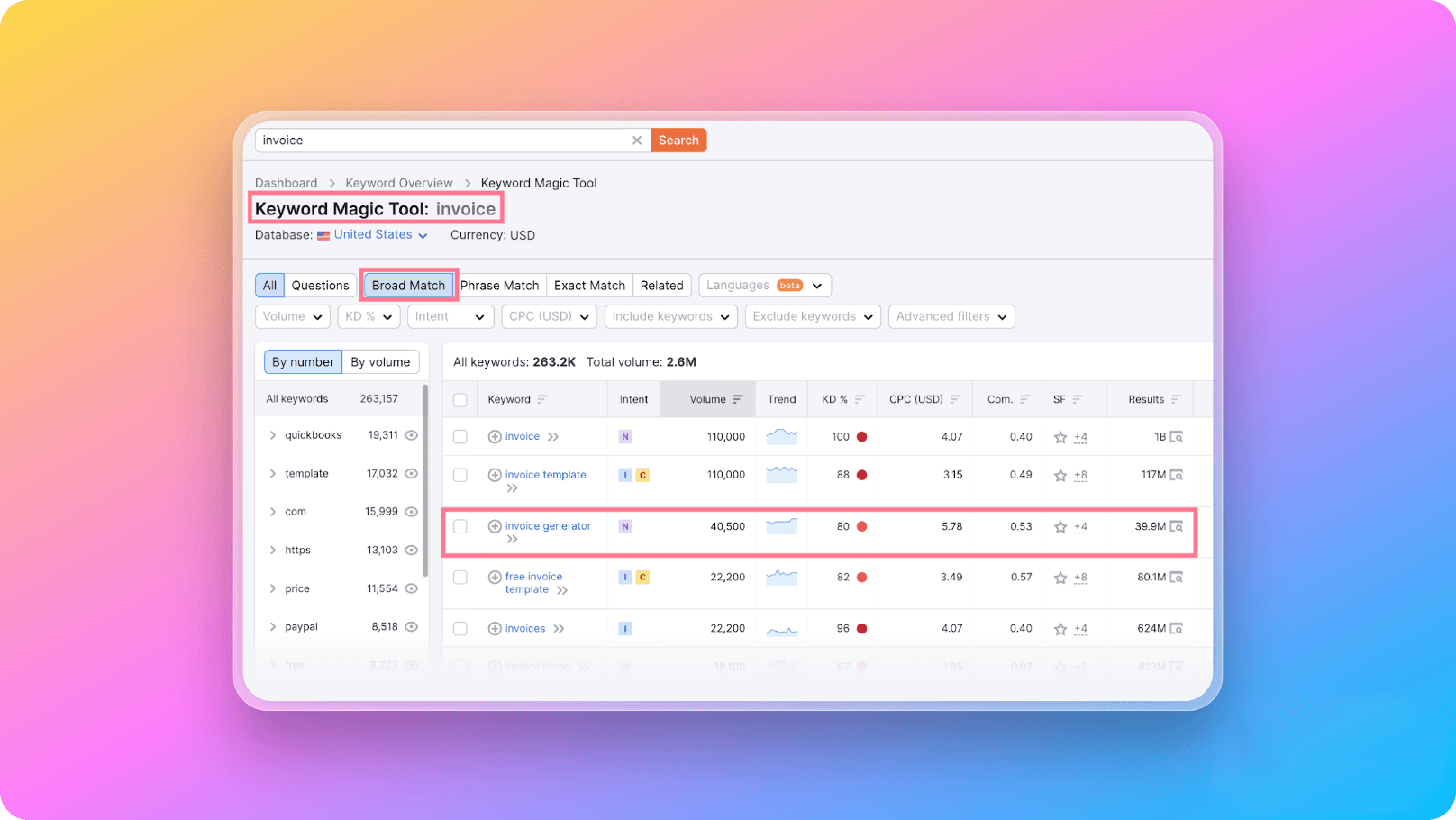
If we want to go from this example of the keyword "Invoice", we start with it and then after enabling Broad Match, we saw some new keywords with still high search volume such as Invoice Generator or Invoice Template. In the assumption that we are making a mobile app for generating invoices, we will include these 2 new broad match keywords to our description or title to be shown on our application page in the stores to drive more traffic from. The keyword opportunities can be increased with this way to get more of ASO.
Keyword Competition
Besides selecting the keywords with the highest volume, you will also need to consider the competition on those keywords. So it makes sense to start with keywords has low competition and then targeting the high volume keywrods in time after you gain some authoority. In this example, the naming of this invoicing software can be invoice maker & invoicing software. because of its low competition.
How to build your app store page for better ASO?
App Title and Subtitle
Mobile app's title and subtitle are one of the key elements in ASO because they are the first things that users see in the listing pages. The only thing to keep in mind while deciding on keywords is that they should not be repetitive or overused such as Invoice Generator - Invoice Maker. Even if we have the two strongest keywords here; because of being overused, it feels unnatural and can even degrade the ASO performance.
Let's continue with the Invoice App example. Do you notice how Invoice Simple app targets invoice maker in their title along with two related keywords as simple and easy.
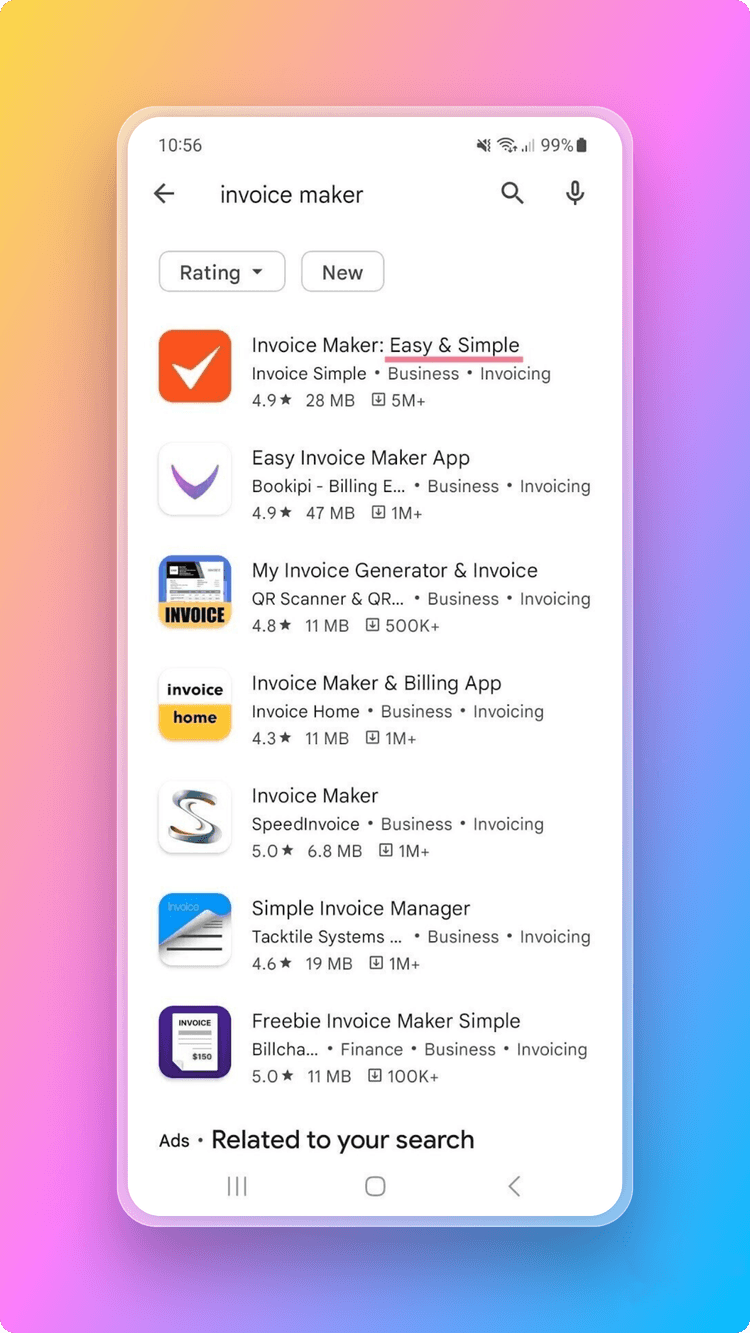
You don't need to worry about finding the best performing title in the first place; you can always test new keywords until you find the most suitable one but after every change in title; you should wait at least 20 days to test how your new keyword is performing.
In Apple App Store, there is also subtitle field that you can benefit from. The same rules of title apply to the subtitle field as well. In this subtitle field, you can use more long-tailed keywords to describe your app.
App Keywords (iOS Only)
Apple provides you with an opportunity to add more specific keywords besides app title, subtitle and description to place your app into specific keywords without needing to create paragraphs with them.
While filling out the keywords field, the same rules of putting title and description of your mobile app apply. It is also a good place to test out different keyword combinations for your app just like title and description fields.
Don't be repetitive
Due to how Apple's crawl algorithm works, you don't need to repeat keywords in different phrases. For example, instead of using invoice generator, invoice maker, you can directly use invoice generator, maker.
Some more imaginary keywords for the invoice app can be invoice generator,maker,simple,software,free,premium,fast
App Descriptions
While Google Play Store directly checks the keywords of the app description, it looks like Apple Store does not use the keywords inside the description field for deciding on the app's rank; but app store description field is still highly important because this is how your users will understand what your app does and it will increase the download count; and thanks to that, more downloads coming from the description will increase your ASO ranking in the end.
Spend some time on writing a impressive and converting description for your app. Indicate what and how you solve it so that your users can understand what your app is. Also include your marketing hooks in description.
App Visuals
App store visuals are one of the most important factors to trigger user to download your application. App downloads, as we have mentioned before, directly increases your ASO ranking.
You can also use app store visuals to show your marketing hooks to your users to trigger more downloads because app store visuals are the first things that your users see when they visit your app store page. Look at how ClickUp mobile app declares its marketing hook in their store visuals as ClickUp will save you one day every week!
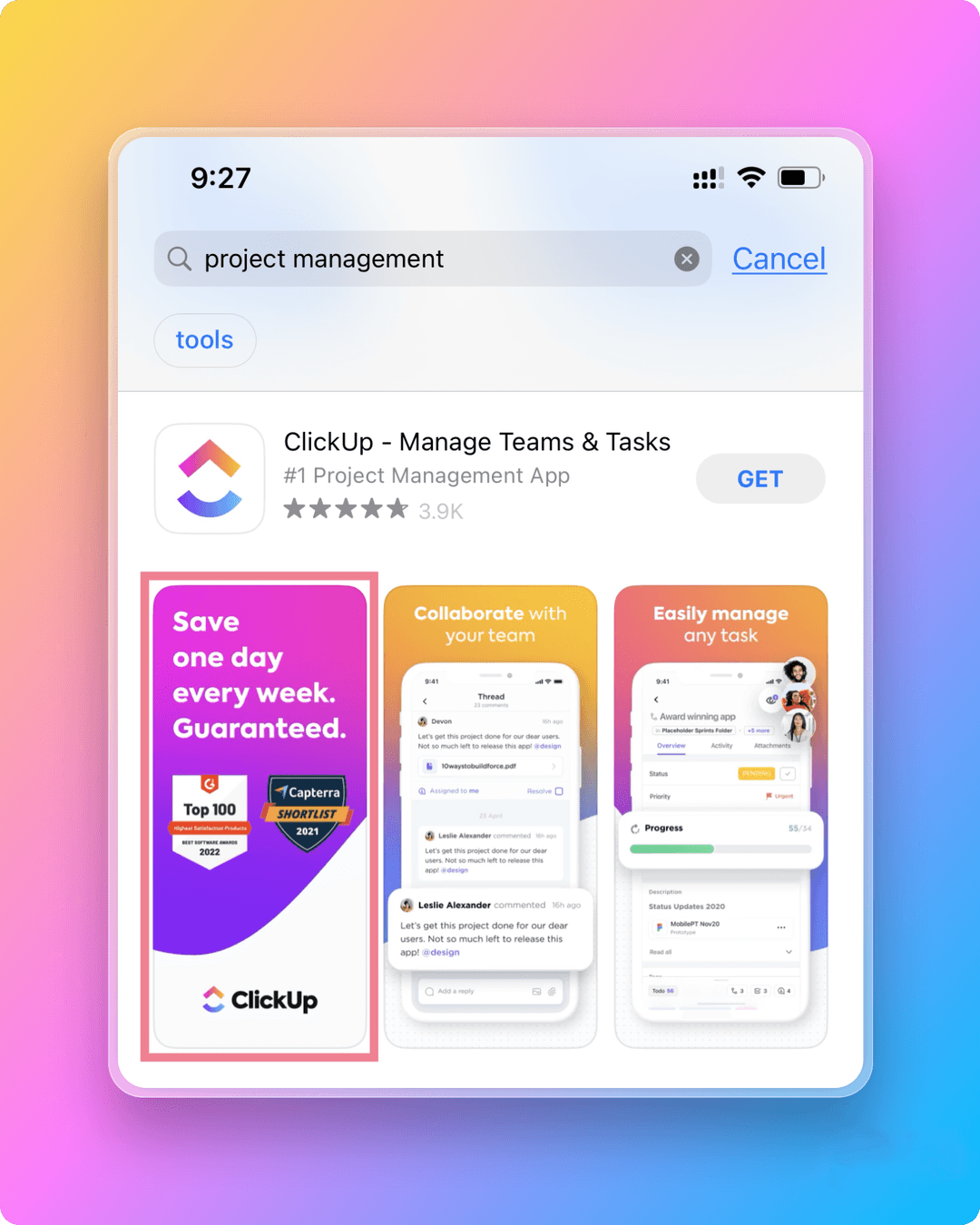
How to maximize ASO boost with other methods other than app store page?
Ratings and Reviews
Positive reviews and ratings on your application store page is one of the key factors of boosting up ASO of your mobile application. But getting positive reviews is not as easy as it seems because both iOS and Android puts strict limits on how many times you can ask for review in your mobile application.
- iOS: iOS only lets you ask for review from your mobile application 3 times per 365 day period
- Android: Android is less strict in asking for review limitations and it is not totally clear how frequently you can ask for review in an Android application. But our suggestion is at least to wait for a month between review prompts
Now that there are limitations of asking for reviews on both platforms, then we need to get clever on when to ask for review in our mobile apps. The best time for asking for review is mostly just after user completes a positive action such as completing a level, creating a post, make a purchase etc. Statistically, you can get the most of it around these times.
React Native Starter AI comes with its own Store Review Button component that you can immediatelly use it out of the box and ask for reviews in your mobile app!
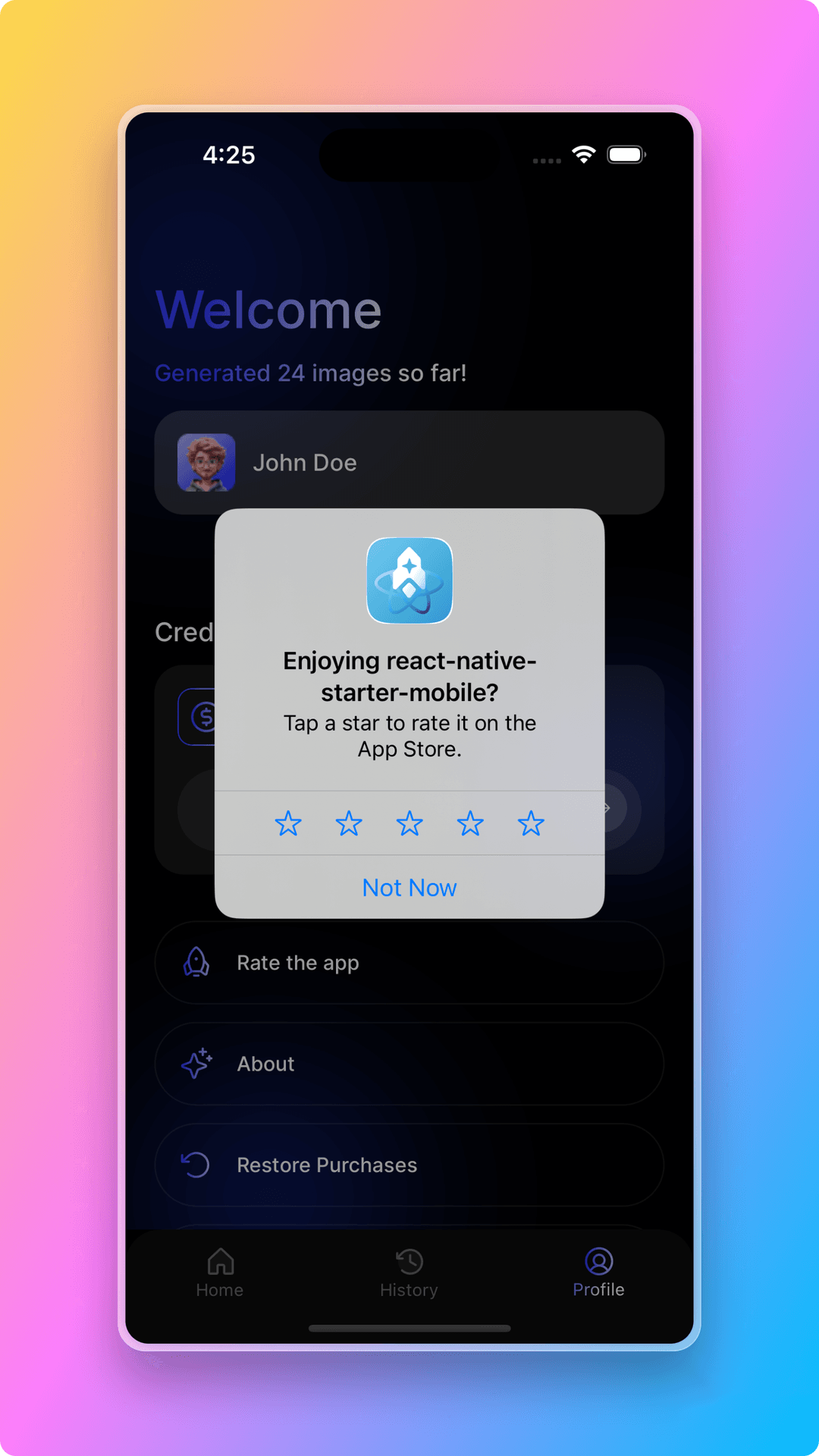
Application Updates
Both Apple App Store and Google Play Store consider the frequency of app updates as an indicator of better ranking. The main reason why is that both of the stores want to see modern application that evolves into the latest changes in time.
Updates have a positive effect on ASO by itself but other than that you can also use the opportunity of filling out the release notes with keywords that you wish to get traffic from. This will be an additional effect on your ASO because of covering new keywords there.